At SmartRecruiters, we strive everyday to make recruiters and their teams more productive with innovative integrations and features. Part of our product development process is figuring out how we can make the candidate inquiry-to-hire process shorter and more delightful for everyone. With this month’s product release, we’re making the offer process easier to close and hire the best talent.
One of the most difficult problems recruiters deal with is how to simplify the candidate offer management process. Time and time again, recruiters have told us that they’ll send a PDF, then a candidate will download it, then they PRINT it out on paper (!!), sign it, RE-SCAN the filled form, upload it, and if anything about is incorrect, they have to go the entire process AGAIN. It’s really cumbersome, and can get in the way of finalizing a hire.
This clearly is not an easy process to bring the best talent to your organization.
And that changes today.
With SmartRecruiters’ new Docusign integration, it’s now easier than ever to get your candidates to sign on the (digital) dotted line! Furthermore, we’ve removed the obstacles of dealing with the mess multiple PDFs, printing, scanning, and other document nightmares.
Recruiters can now send a digital document, and signers can e-sign offers in minutes – even on their mobile device.
Here’s why this integration means a lot to us: our main goal was to make sure the user’s experience would reflect both Docusign’s depth of configuration, while feeling native to SmartRecruiters’ simple and easy to use interface.
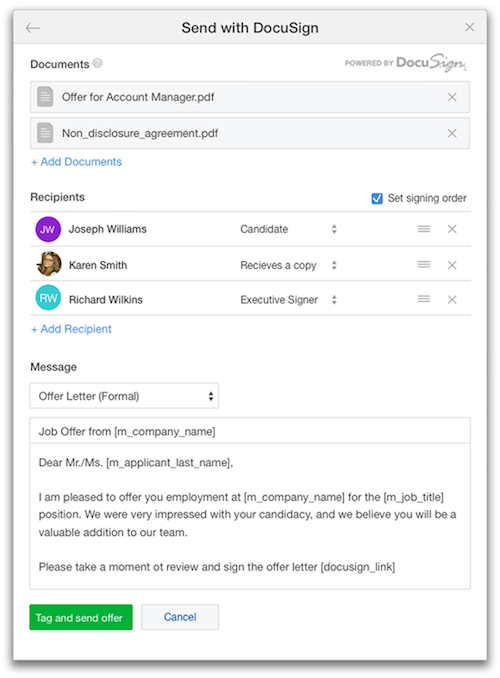
But we won’t stop there. In building this integration, we asked our current clients what was critical when sending an offer and this is what we heard:
1: Attaching multiple documents – SmartRecruiters’ Docusign integration will not only support just sending offers, but recruiters can attach everything from NDA’s, invention agreements, benefits summaries, and more. They can also set a custom order for these documents. It’s robust and flexible.
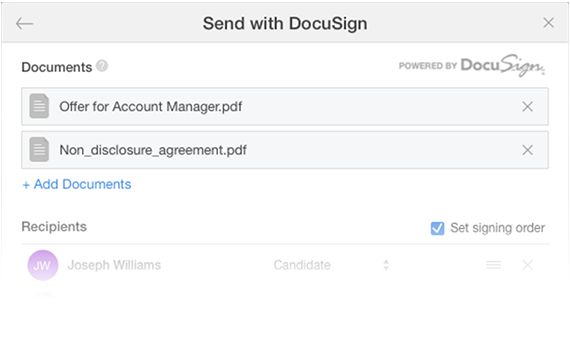
2: Sending to multiple signers – Frequently, an executive will sign an offer before it is sent to a candidate, or recruiters may want to send a document to finance so they are kept up to date on the candidate’s signing progress. SmartRecruiters now supports multiple signers as well as multiple signing roles in Docusign.
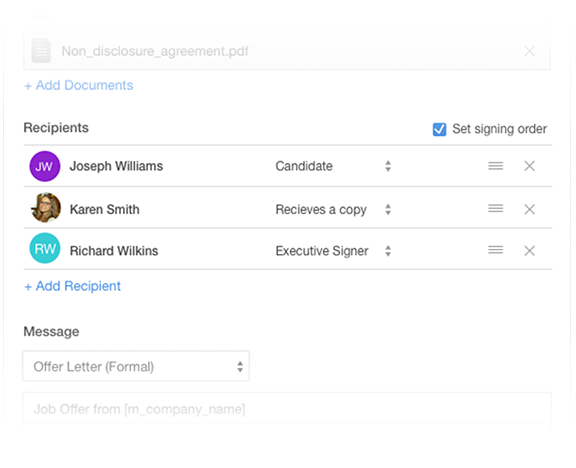
3: Pre-set signing locations – Do you have to explain to your signers where to sign on complicated documents? Not a problem anymore: on documents you send, administrators can pre-set signing locations and different types of data to support even the most complex legal documents.
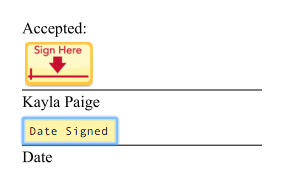
4: Mobile Signing – People are using their phones and mobile devices for business uses more and more each day. With the mobile optimized integration, candidates can now receive offers on their mobile phone, and sign immediately on their screen. It’s now easier than ever to close your newest employee.

By the way, everything I mentioned above doesn’t even begin to cover all the cool things about our Docusign integration. Things like saving all your documents after sending and signing, an automatically updated “offer accepted” candidate’s status, and a simple Docusign Login Integration are all included.
The bottom line is this: I remember the first time I used Docusign to e-sign a lease and it was like magic. And I can’t wait to get this into our clients hands to see how it changes the way they send and sign offers. You can forget about a million other little steps just to get a document finished. With Docusign and SmartRecruiters, all it takes is send and sign.











